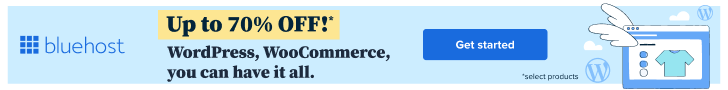Pinterest is a powerhouse for driving traffic to blogs, yet it’s often overlooked in favor of more traditional social media platforms. With over 450 million active users monthly, Pinterest offers a unique opportunity for bloggers to reach a highly engaged audience. Unlike other platforms, Pinterest users are actively seeking inspiration and solutions, making it an ideal place to showcase your blog content. This comprehensive guide will explore effective strategies to leverage Pinterest for driving traffic to your blog.
Understanding Pinterest’s Potential
Pinterest is not just another social media platform. It functions more like a visual search engine. Users come to Pinterest with a discovery mindset, searching for ideas and inspiration. This intent-driven usage makes Pinterest particularly powerful for bloggers looking to drive targeted traffic. By understanding and harnessing Pinterest’s potential, you can significantly boost your blog’s visibility and readership.
Setting Up Your Pinterest Profile for Success
Optimize Your Profile
Your Pinterest profile is the first impression visitors will have of your brand. Make sure it reflects your blog’s niche and personality.
- Profile Picture: Use a clear, professional profile picture. If you have a logo, ensure it is easily recognizable and fits well within the circular frame.
- Bio: Write a keyword-rich bio that succinctly describes what your blog is about. Include relevant keywords naturally within the bio to improve your profile’s searchability.
- Website Link: Include a direct link to your blog. This not only drives traffic but also builds credibility.
Claim Your Website
Claiming your website on Pinterest is crucial as it verifies your site and provides access to Pinterest Analytics, enabling you to track and optimize your performance.
- Verification Process: Follow Pinterest’s step-by-step instructions to claim your website. This typically involves adding a meta tag to your site’s header or uploading an HTML file.
- Benefits: Once verified, your profile picture will appear next to any content pinned from your site, and you’ll have access to valuable analytics data.
Enable Rich Pins
Rich Pins provide more context about an idea by showing extra information directly on a Pin. They come in four types: app, product, recipe, and article. For bloggers, article Rich Pins are particularly beneficial as they automatically pull in your blog post’s metadata.
- Setup: To enable Rich Pins, you need to apply for them on Pinterest. This involves adding specific metadata to your blog and validating it with Pinterest.
Creating Pinnable Content
High-Quality Images
Pinterest is a visual platform, and the quality of your images is paramount.
- Vertical Images: Use high-resolution, vertical images (735 x 1102 pixels recommended). Vertical images take up more space in the Pinterest feed, making them more likely to be noticed.
- Text Overlays: Adding text overlays to your images can significantly increase engagement. Use readable fonts and ensure the text contrasts well with the background.
- Branded Elements: Incorporate your brand’s color scheme and logo into your pins to create a consistent visual identity.
Keyword-Rich Descriptions
Each pin should have a detailed description with relevant keywords. This helps Pinterest understand your content and show it to the right audience.
- Natural Language: Write descriptions in natural, conversational language. Avoid keyword stuffing and focus on providing value.
- Call to Action: Include a clear call to action in your descriptions to encourage users to click through to your blog.
Read How to Write Your First Blog Post: A Step-by-Step Guide
Consistency in Branding
Maintain a consistent style with your blog’s branding. This includes color schemes, fonts, and overall design aesthetics.
- Brand Guidelines: Develop a set of brand guidelines for your Pinterest content to ensure consistency across all pins.
- Recognition: Consistent branding helps build recognition and trust with your audience.
Pinning Strategy
Create Multiple Pins for Each Blog Post
Different designs and descriptions can appeal to different segments of your audience.
- Variety: Experiment with different image styles, text overlays, and color schemes to see what resonates best with your audience.
- SEO Benefits: Multiple pins increase the chances of your content being discovered through different keyword searches.
Pin Regularly
Consistency is key. Pin regularly to keep your content fresh and in front of your audience.
- Scheduling Tools: Use tools like Tailwind to schedule pins in advance. Tailwind’s SmartSchedule feature can help you post at optimal times when your audience is most active.
- Daily Engagement: Aim to pin at least once a day. This keeps your account active and increases your chances of being seen by more users.
Join Group Boards
Group boards can significantly amplify your reach. Choose boards relevant to your niche with high engagement rates.
- Finding Group Boards: Use tools like PinGroupie to find group boards in your niche. Look for boards with a high number of followers and active pinning.
- Contributing Value: When joining a group board, ensure you contribute valuable content consistently. Follow the board’s rules to maintain a good standing.
Engage with Your Audience
Engage with other users by repinning, commenting, and liking their content. This not only builds relationships but also increases your visibility on the platform.
- Reciprocity: Engage with pinners who engage with your content. This reciprocity can lead to more visibility and traffic.
- Community Building: Active engagement helps build a community around your niche, fostering loyalty and repeat visits to your blog.
Leveraging Pinterest SEO
Keyword Research
Effective keyword research is crucial for optimizing your Pinterest content.
- Search Bar Suggestions: Utilize Pinterest’s search bar to identify popular keywords. As you type, Pinterest provides suggestions based on what users are searching for.
- Pinterest Trends: Use the Pinterest Trends tool to see which keywords are currently trending. This can help you create timely and relevant content.
Optimize Board Titles and Descriptions
Use clear, keyword-rich titles and descriptions for your boards to improve discoverability.
- Board Titles: Make your board titles descriptive and keyword-focused. For example, instead of “Recipes,” use “Easy Healthy Recipes.”
- Board Descriptions: Write detailed board descriptions using relevant keywords. Explain what the board is about and what users can expect to find.
Use Hashtags Wisely
Hashtags on Pinterest work like keywords. Use relevant hashtags in your pin descriptions to make your pins more searchable.
- Relevance: Ensure your hashtags are relevant to the content of your pin. Avoid using too many hashtags; 2-5 relevant hashtags are ideal.
- Trending Hashtags: Incorporate trending hashtags when appropriate to tap into broader search trends.
Utilizing Analytics
Pinterest Analytics
Regularly check Pinterest Analytics to understand which pins and boards perform best. This insight helps refine your strategy.
- Metrics to Watch: Pay attention to metrics such as impressions, saves, and clicks. These indicate how well your content is resonating with your audience.
- Audience Insights: Use Audience Insights to learn more about your followers’ demographics and interests. Tailor your content to better match their preferences.
Google Analytics
Track the traffic from Pinterest to your blog using Google Analytics. Pay attention to metrics like page views, bounce rate, and conversions to gauge the effectiveness of your Pinterest efforts.
- Referral Traffic: Monitor the referral traffic from Pinterest to see which pins are driving the most visitors to your blog.
- Behavior Flow: Analyze the behavior flow of Pinterest visitors to understand how they navigate your site and identify potential areas for improvement.
Promoted Pins
Consider using Promoted Pins for a paid traffic boost. These are Pinterest ads that appear in users’ feeds and search results. Promoted Pins blend seamlessly with organic content and can drive significant traffic to your blog.
- Targeting Options: Pinterest offers robust targeting options, allowing you to reach users based on interests, demographics, and behaviors.
- Budgeting: Start with a small budget and test different ad creatives and targeting options. Analyze the results and scale up your budget for the best-performing campaigns.
Advanced Tips and Tricks
Create Seasonal Content
Pinterest users often plan ahead for seasonal events, holidays, and trends.
- Seasonal Boards: Create boards dedicated to specific seasons or holidays. For example, “Christmas Decor Ideas” or “Summer Recipes.”
- Early Planning: Pin seasonal content a few months in advance to give it time to gain traction.
Collaborate with Influencers
Partnering with influencers in your niche can significantly increase your reach on Pinterest.
- Finding Influencers: Look for influencers who have a strong presence on Pinterest and align with your brand values.
- Collaboration Ideas: Collaborate on group boards, joint pin creation, or influencer takeovers to reach a wider audience.
Use Video Pins
Video pins are becoming increasingly popular on Pinterest and can help you stand out in a crowded feed.
- Short and Engaging: Keep your videos short, engaging, and to the point. Aim for videos that are 15-30 seconds long.
- Tutorials and How-Tos: Create tutorial or how-to videos related to your blog content. These types of videos are particularly popular on Pinterest.
Conclusion
Driving traffic from Pinterest to your blog requires a strategic approach that includes optimizing your profile, creating high-quality pinnable content, and engaging consistently with the platform. By leveraging Pinterest’s unique features and following these best practices, you can tap into a vast audience eager to discover and engage with your blog content. Remember, the key to success on Pinterest is consistency, quality, and engagement.
Ready to boost your blog traffic with Pinterest? Start by optimizing your profile and creating your first set of eye-catching pins today.
By following this comprehensive guide, you can effectively use Pinterest to drive significant traffic to your blog, expanding your reach and growing.