Unleashing Creativity with Canva? Easy! In today’s digital age, visual content is king. Whether you’re a seasoned designer or a complete novice, Canva.com, the ultimate graphic design tool, is a game-changer when it comes to creating stunning graphics, presentations, and marketing materials effortlessly. Let’s delve into what Canva is all about and explore its vast capabilities.
What is Canva?
Canva is an online graphic design tool (platform) that empowers users to create professional-quality designs with ease. Launched in 2012, Canva has revolutionized the way individuals such as businesses approach design tasks, offering a user-friendly interface and a rich array of tools and templates.
Key Capabilities of Canva Graphic Design Tool
Here’s a breakdown of the impressive capabilities that Canva offers:
User-Friendly Interface: Canva’s interface is designed for simplicity and accessibility. As a result, you don’t need prior design experience to start creating.
Templates Galore: Choose from thousands of pre-designed templates tailored for various purposes, including social media posts, presentations, posters, resumes, and more.
Customizable Designs: Easily customize templates by changing colors, fonts, images, and also layouts to suit your brand or style.
Extensive Library of Assets: Access millions of high-quality images, icons, illustrations, and fonts directly within Canva.
Design Tools: Canva provides essential graphic design tools like grids, rulers, alignment options, and layers for precise and polished designs.
Collaboration Made Easy: Collaborate with team members by sharing designs and gathering feedback in real time.
Print and Export: Download designs in various formats suitable for web or print, including PDFs, PNGs, and more.
Brand Kit: In addition, you can create and manage a brand kit to ensure consistency across all your designs.
What You Can Do with Canva Graphic Design Tool
Create Social Media Graphics: Craft eye-catching posts, stories, and covers for platforms like Instagram, Facebook, Twitter, and Pinterest.


Design Presentations: Build engaging slideshows for business presentations, lectures, webinars or school. Canva has templates for slides that you can easily customize.


Design Marketing Materials: Develop marketing collateral such as flyers, brochures, posters, and banners.

Create Brand Assets: Design logos, business cards, letterheads, and other branding materials to establish a strong brand identity. Also, Canva provides customizable templates suitable for various industries.


Design Infographics: Visualize data and information with customizable infographic templates. This is great for presenting statistics or explaining concepts in a visually appealing way.

Make Invitations and Cards: Make invitations for events like weddings, parties, or business gatherings. You can also design greeting cards for different occasions.

Create Videos and Animations: Canva now offers video editing tools, allowing users to create short videos and animations for social media or presentations.
Develop Educational Materials: Design worksheets, lesson plans, and educational posters for teachers and educators.

Design eBooks and Documents: Canva offers templates for designing eBooks, reports, and other types of documents.




Design T-shirts and Merchandise: Make custom designs for clothing, merchandise, and accessories.

Edit Photos: Canva has basic photo editing tools that allow you to enhance images, add filters, crop, and resize photos.

Collaborate: Furthermore you can share designs with others and collaborate in real-time. You can work on projects together, leave comments, and make revisions.
Getting Started with Canva
To start using Canva, simply sign up for a free account on canva.com. The platform offers a free plan with access to basic features and templates. For more advanced features and a broader selection of assets, consider upgrading to Canva Pro.
In conclusion, Canva.com is a versatile graphic design tool that opens up a world of creative possibilities for individuals and businesses alike. Whether you’re looking to elevate your social media presence, streamline your marketing efforts, or simply enjoy the process of design, Canva empowers you to bring your ideas to life visually with ease and style. Explore the limitless potential of Canva and unlock your creativity today!
Maybe they interest you
The Ultimate Guide for Freelancing Success
Turn Your PC into a Cash Machine: The Complete Guide to Online Incom

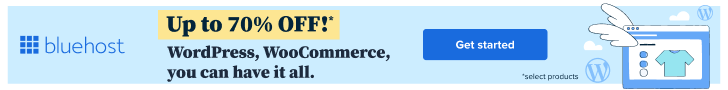


Winston here from Iowa. I’m always watching to see what newer sites are going up and I just wanted to see if you would like an extra hand with getting some targeted traffic, Create custom AI bots to answer questions from visitors on your site or walk them through a sales process, create videos/images/adcopy, remove negative listings, the list goes on. I’ll even shoulder 90% of the costs, dedicating my time and tools that I’ve created myself and bought over the years. I’ve been doing this for over 22 years, helped thousands of people and have loved every minute of it.
There’s virtually no cost on my end to do any of this for you except for my time starting at 99 a month. I don’t mean to impose; I was just curious if I could lend a hand.
Brief history, I’ve been working from home for a couple decades now and I love helping others. I’m married, have three girls and if I can provide for them by helping you and giving back by using the tools and knowledge I’ve built and learned over the years, I can’t think of a better win-win.
It amazes me that no one else is helping others quite like I do and I’d love to show you how I can help out. So, if you need any extra help in any way, please let me know either way as I value your time and don’t want to pester you.
PS – If I didn’t mention something you might need help with just ask, I only mentioned a handful of things to keep this brief 🙂
All the best,
Winston
Cell – 1-319-435-1790
My Site (w/Live Chat) – https://cutt.ly/ww91SRIU
If you are looking for Bulk email sending software with allow unlimited smtp,subject,body messsage,attachments then Qualify Bulk Mailer is the Best Bulk email sender software.